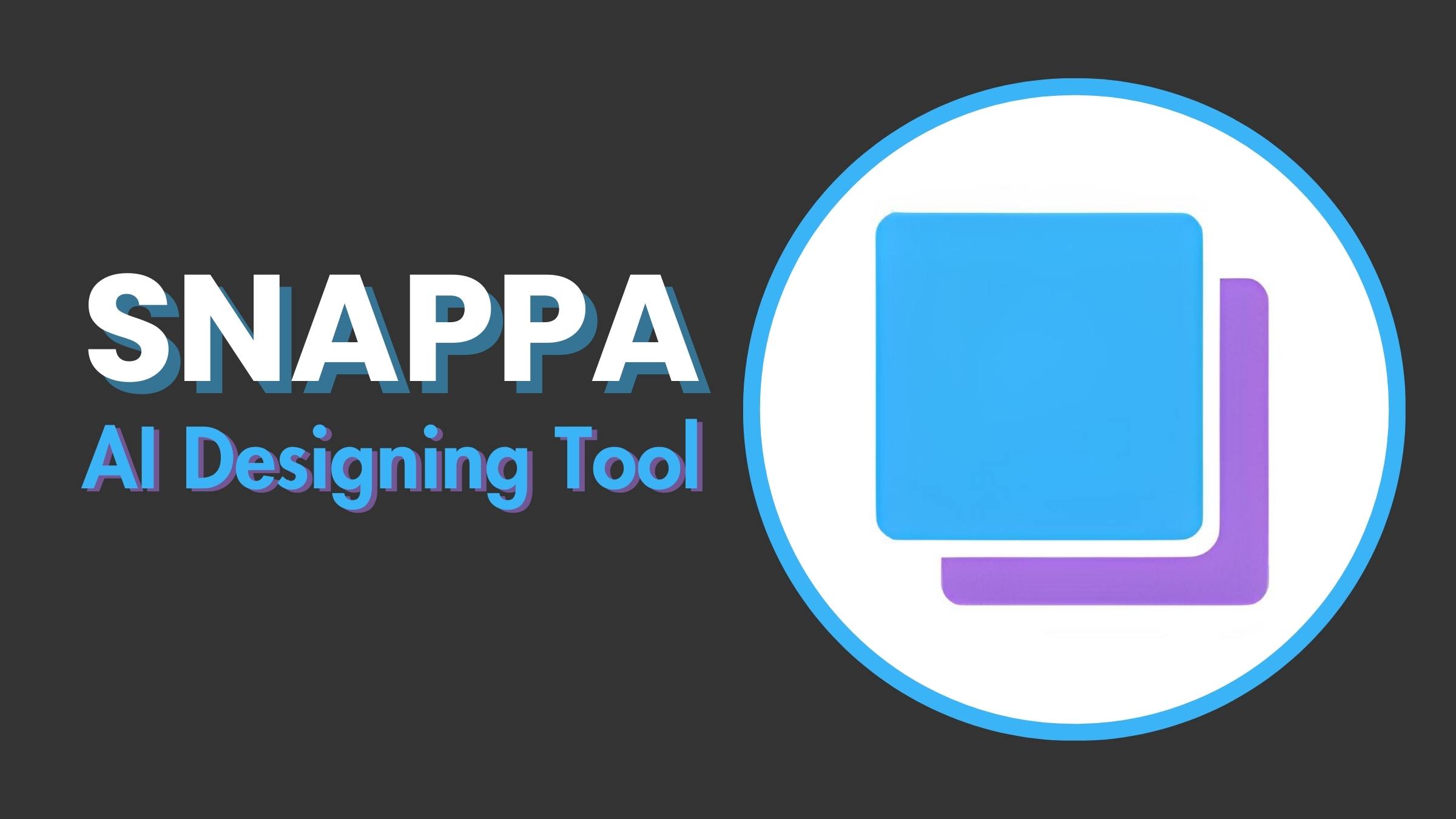Snappa is an online graphic design tool that helps users create visuals quickly and easily. It is perfect for people who need quick and professional visuals but do not have design skills. Marketers, small business owners, and content creators often use it to create social media posts, blog graphics, and advertisements.
This article will look at Snappa’s features, uses, pricing, and comparisons. By the end, you will know if Snappa is the right design tool for you.

Features of Snappa
The following are the Snappa ai tool features:
1. Drag-and-Drop Editor
The editor of Snappa is simple to use. You can drag images, text, and icons directly into your design. It is smooth and responsive. This feature makes creating designs quick and hassle-free, even for beginners. No coding or complex software knowledge is needed.
2. Pre-Made Templates
Snappa offers over 6,000 templates for different purposes. These include:
- Social media posts (Instagram, Facebook, Twitter).
- Blog headers and infographics.
- Advertisements and banners.
These templates save you time. You do not need to start from scratch. Just pick a design and edit it to match your style.
3. Extensive Stock Photo Library
Snappa gives users access to over 5 million stock photos. The images are high-quality and free to use. This eliminates the need to search for pictures elsewhere. You can search for photos directly within Snappa’s interface and add them to your design with one click.
4. Graphics and Icons
Snappa includes a wide selection of icons, shapes, and vectors. These elements help users create modern and stylish designs. You can change their colors and sizes to fit your project perfectly.
5. Social Media Integration
Snappa connects to social media platforms like Facebook and Twitter. After creating your design, you can share it directly without downloading it. This feature saves time for users managing multiple platforms. This feature is helpful for social influencers.
6. Custom Font Upload
The font is a very important thing in every design. If you have specific brand fonts, you can upload them to Snappa. This helps maintain brand consistency in all your designs.
7. Background Removal
The background removal tool is available in the Pro and Team plans. It allows you to remove unwanted parts of an image and make your designs cleaner and more professional. These features also save you time, you don’t need to go anywhere else to remove background.
8. Team Collaboration
If you and your friends or team are working on the same project. This feature is helpful for you to collaborate in real time. The Team plan offers collaboration features. This feature is ideal for small teams or companies.
Uses of Snappa
Snappa serves a wide range of purposes. Here are some of snappa most common uses:
1. Social Media Marketing
Marketers use Snappa to create engaging posts, covers, and ads for platforms like Instagram, Facebook, and LinkedIn. The templates are optimized for each platform’s size requirements. If you are a social media influencer, it’s the best option for you.
2. Blogging
Bloggers use Snappa to design custom blog headers, featured images, and infographics. These visuals enhance their content and attract more readers.
3. Online Advertising
Advertisers can quickly create professional banners and display ads using Snappa. The tool makes it easy to design high-converting ads in minutes.
4. Personal Projects
Snappa is also useful for personal projects like invitations, event flyers, and greeting cards. Its user-friendly interface makes it accessible to non-designers.
Snappa Pricing Plans
Snappa online designing tool offers 3 pricing plans:
| Plan | Cost (Per Month) | Features |
|---|---|---|
| Starter Plan | Free | – Access to 6,000+ templates – Use of 5 million+ stock photos – Limited to 3 downloads per month – No team collaboration |
| Pro Plan | $15 | – Unlimited downloads – Background removal tool – Social media integration – Upload custom fonts – 1 user only |
| Team Plan | $30 | – All Pro features – Access for up to 5 users – Team collaboration tools – Priority customer support |
All plans are billed monthly, but annual billing options provide discounts.
Customer Feedback and Ratings
Users appreciate Snappa’s ease of use and quick design capabilities. However, some note limitations in advanced editing features and the absence of a mobile app.
Snappa Ease of Use
Creating a design with Snappa involves simple steps:
- Select a Template: Choose from a variety of pre-made designs.
- Customize Elements: Modify text, images, and graphics to suit your needs.
- Export and Share: Download or share your design directly to social media platforms.
Pros and Cons of Snappa
Pros
- Beginner-Friendly: Easy to learn, even for non-designers.
- Time-Saving Templates: Thousands of ready-to-use designs.
- Affordable Pricing: Reasonable plans compared to competitors.
- Direct Sharing: Connects to social media for faster posting.
- High-Quality Stock Images: Access to millions of free photos.
Cons
- No Mobile App: Only available on desktop browsers.
- Limited Free Plan: The Starter plan restricts downloads to 3 per month.
- Basic Editing: Lacks some advanced features found in tools like Canva or Adobe Express.
FAQs
Is Snappa free?
Yes, Snappa has a free plan with limited downloads.
Does Snappa have a mobile app?
No, Snappa is available only on desktop browsers.
Can I upload custom fonts to Snappa?
Yes, this feature is available in the Pro and Team plans.
Who should use Snappa?
It is ideal for marketers, bloggers, small business owners, and individuals looking for easy graphic design solutions.